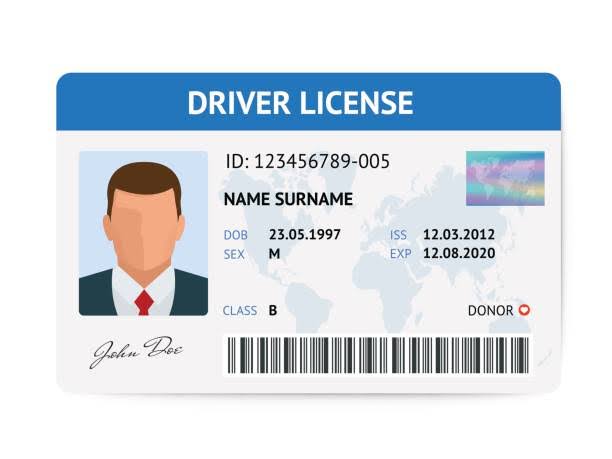
HOW TO VERIFY YOUR DRIVER’S LICENCE ONLINE
1. Go to www.nigeriadriverslicence.org
2. Click on DL Application
3. Click on Re-Issue of Driver’s License from the drop down
4. Supply Driver’s License Number and Date of Birth in the dialog box that opens
5. Click on search
6. Click Ok from the pop up box, after confirming the Drivers License number to be correct
7. This will pull up your information as supplied when you processed the New Driver’s License
8. If it does not pull up your data, means your New Driver’s License is Fake and is not in FRSC Data Base

One comment
Thanks for reading